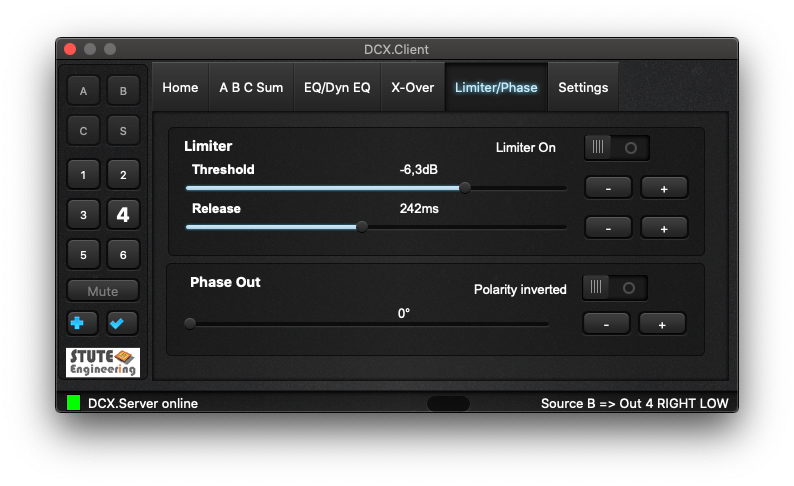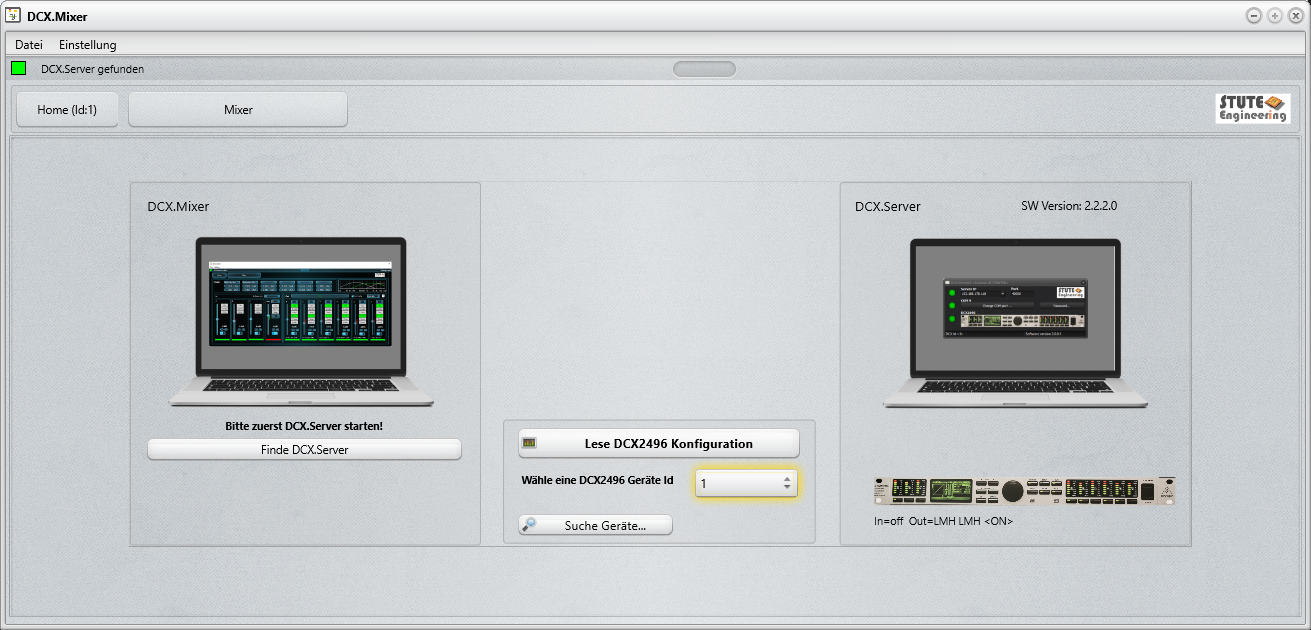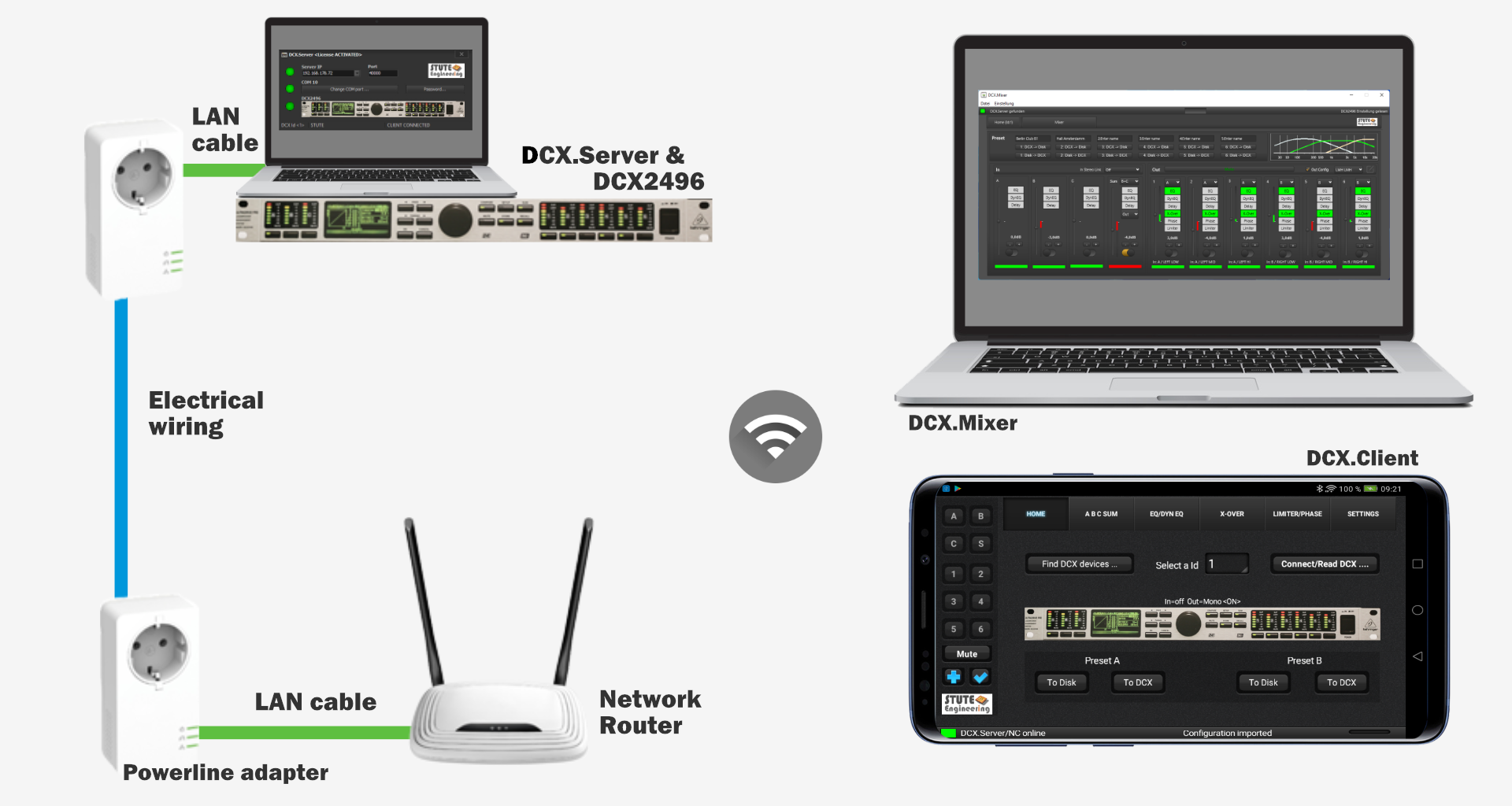- PC/laptop with DCX.server app, connection to the DCX2496 via USB RS232
- App DCX.Client or DCX,Mixer for control on laptop, tablet or cell phone
- Preset bank: Save and transfer DCX2496 configurations for specific event locations
- Controls up to 16 cascaded DCX2496s
- Control X-Over, EQ, DEQ, Delay, Level, Limiter, Phase,...
- Quick Mute/Un-mute
iOS, Android, macOS or MS-Windows.
Download DCX.Server & DCX.Client and check your DCX2496 device + USB-RS232 interface on a PC (Win or MacOS).
Control and configure your DCX2496 devices professionally. All channels quickly accessible and the status of the DSP function blocks always in view. Further you control multiple devices simultaneously with the new "SYNC" function. Note: DCX.Mixer requires DCX.Server for control. Free DEMO.


Whether level, cut-off frequency or EQ settings, the change of the DCX2496 setting in the DCX.Mixer is sent to several DCX2496.
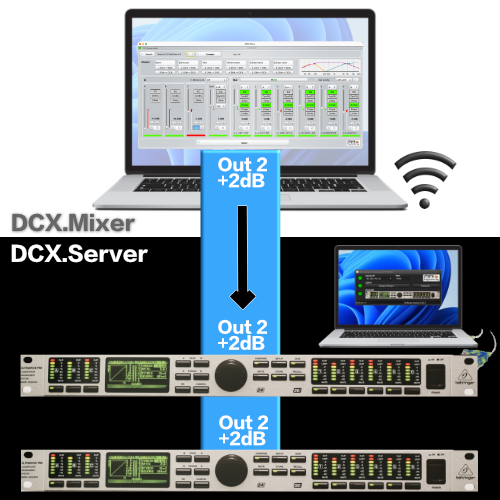

The interface between DCX.Client / DCX.Mixer and the Behringer DCX2496.

DCX.Server is required for DCX.Mixer and DCX.Client.
DCX.Server supports:
- MS-Windows 10/11 *)
- Linux Mint 21 *) **)
- macOS 13/14/15 Intel & Mx *)
*) PC must be connected to the router via LAN cable or Power Lan adapter. DCX2496 RS232 connection: USB-RS232 interface with RTS signal, FTDI chipset recommended (example Digitus DA-70156).
**) MS-Windows software with WineHQ 8. RS232 port must set to COM1
*) Demo see Download page **) see App Store